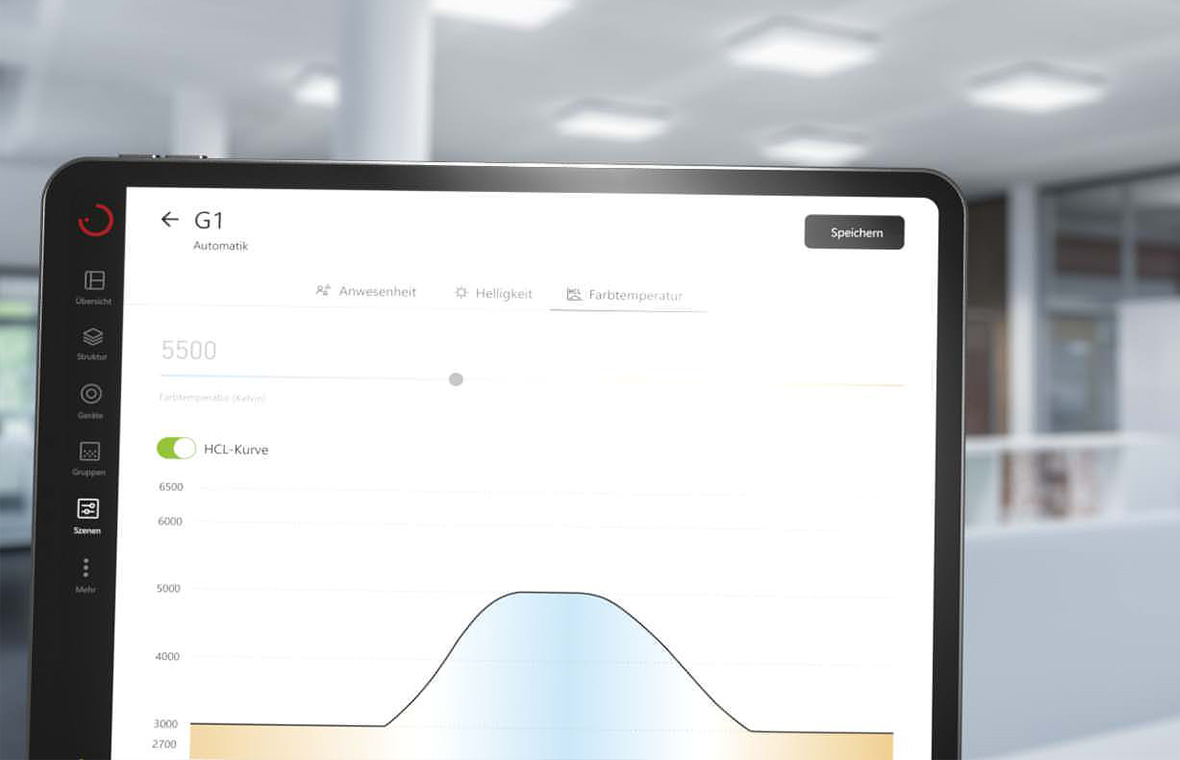LiveLink ONE
everything at a click
The new LiveLink ONE app opens up the whole world of light management with a single click. The entire system is automatically fully functional and can then be intuitively adapted to the individual project.
Even complex lighting systems can be configured and controlled with ease.

maximum
convenience
Minimum installation effort
LiveLink is ready for operation and fully functional right from the first start. All system devices are recognised automatically and can be easily adapted to the individual project via the user-friendly LiveLink ONE app. Highly practical: configuring the system can be carried out by the electrical contractor in any sequence – functionality is always maintained. For even easier operation, the user has direct access to the LiveLink system when integrating the LiveLink WLAN into an existing infrastructure.


MULTIROOM
One controller, many options
With the LiveLink ONE app, luminaires can be individually grouped and controlled. The newly integrated Multiroom function enables both individual control of individual rooms and central, room-wide control. This optimizes the utilization of a DALI line and simplifies commissioning, as only one controller is required.
Clear building structure
Quickly to the right light
With larger projects, the building structure plan provides an optimal overview. Even when controlling several rooms with just one controller (‘multiroom’), the display remains easy to understand and makes it easier for both the commissioning engineer and the user to orient themselves.
Filter options also allow the display of an area to be customised as required – there is hardly a quicker way for users to find the right light!


more flexibility
More quality of light
Intelligent light management increases the quality of light and enhances visual comfort. LiveLink ONE offers numerous pre-set features such as Human Centric Lighting as well as functions for daylight-dependent control and presence control. In addition, light scenes can be flexibly programmed and called up at the touch of alinkeither via push-button or app, which means: always exactly the right light for the various tasks and individual needs.
Network settings
Simply switch off
In some applications, external WLAN networks are not desired or not permitted. The LiveLink WLAN deactivation option offers the ideal solution in such cases: the WLAN can simply be switched off via the LiveLink ONE app. To reactivate, simply interrupt the network: after restarting the controller, the LiveLink WLAN is available again for 10 minutes and automatically switches off again when not in use.


one for all
getting it done with just one app
The LiveLink ONE app opens up the world of light management with just a single tool:
- one tool for all devices – whether smart phone, tablet or Windows PC
- one tool for all users – for electrical contractors, commissioning engineers and room users
- one tool for all cases – scalable from single rooms to entire buildings.
Savings of up to 85%
light management pays off
An LED solution controlled with LiveLink reduces energy consumption by up to 85% compared to unregulated conventional lighting systems. This also lowers energy costs for the lighting and reduces the own carbon footprint. Light management is already mandatory in many tenders and certifications.